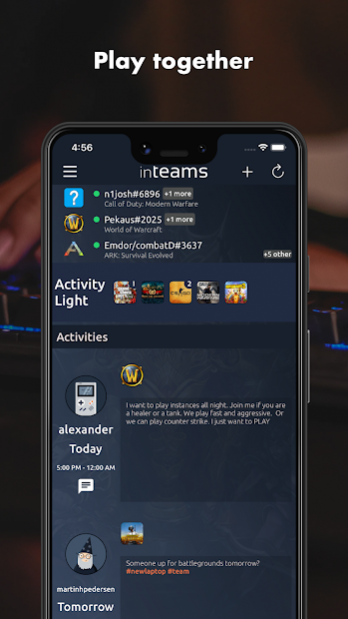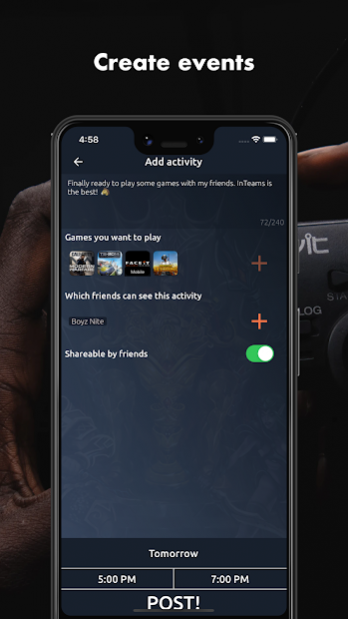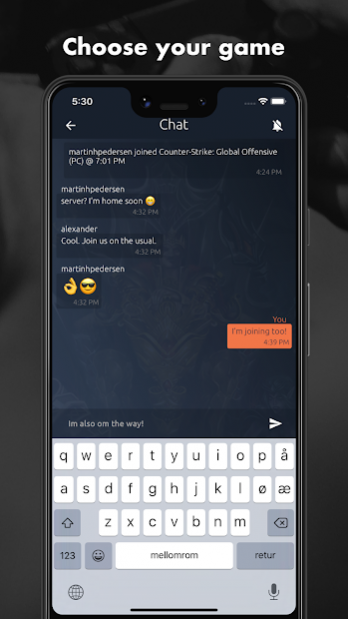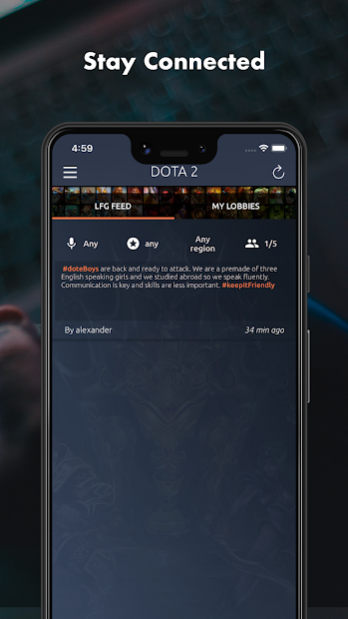inTeams 2.0.0
Continue to app
Free Version
Publisher Description
Playing together with friends made easy!
If you enjoy playing online with friends this is definitely an app you should check out. inTeams lets you know if, when and what your friends want to play, and not bother them or you with all the other stuff, like random talk.
inTeams is the perfect app for both the casual and hard-core gamer who enjoys to team up with friends in their online adventures! In today’s gaming world where there are so many great games divided across multiple platforms, this app gives you an excellent overview of all your friends gaming activities. You no longer have to waste valuable gametime trying to find someone to play with.
On your way home or relaxing on the couch? Check your phone and see what your friends are up to.
Features:
- Add your online and real-life friends and check what and when they are going to play
- Post and plan your own gaming/nongaming activities for friends to see
- See what your friends are playing
- Show your interest by joining their activities
- Get notified when friends are interested
- Connect your Discord user and see what your friends are playing on pc right now!
- Connect your Steam account and see what your friends are playing on Steam
- More cool gaming related features in the works!
We aim to make gaming with old or new friends as smooth and effortless as possible.
inTeams is regularly updated – We will continuously improve and add new features that are gaming related. Our community is very important to us and we listen to our users, send us your suggestions and feedback here, on FB or at feedback@inteamsapp.com.
About inTeams
inTeams is a free app for Android published in the Chat & Instant Messaging list of apps, part of Communications.
The company that develops inTeams is Amia as. The latest version released by its developer is 2.0.0.
To install inTeams on your Android device, just click the green Continue To App button above to start the installation process. The app is listed on our website since 2020-01-13 and was downloaded 3 times. We have already checked if the download link is safe, however for your own protection we recommend that you scan the downloaded app with your antivirus. Your antivirus may detect the inTeams as malware as malware if the download link to no.amia.inteams is broken.
How to install inTeams on your Android device:
- Click on the Continue To App button on our website. This will redirect you to Google Play.
- Once the inTeams is shown in the Google Play listing of your Android device, you can start its download and installation. Tap on the Install button located below the search bar and to the right of the app icon.
- A pop-up window with the permissions required by inTeams will be shown. Click on Accept to continue the process.
- inTeams will be downloaded onto your device, displaying a progress. Once the download completes, the installation will start and you'll get a notification after the installation is finished.